3.3. Mixed Projects
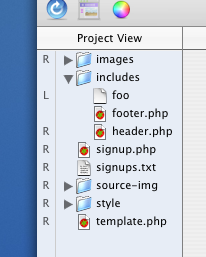
A mixed project is both local and remote. File operations are applied locally first, then applied to the remote server. The Project View will show a merged file listing from the local directory and from the remote server. An extra column is displayed to show where the file is coming from. A local-only file is displayed with an "L", a remote-only file is displayed with an "R", and a file that exists in both place displays nothing.
Selecting a remote-only file will download the file and open it in the editor. Selecting a local file or a file that exists in both places will open the local copy. By default, saving changes will upload the file. You can change this behavior in the project settings. As in a remote project, you can upload/download a file using the items in the Project menu or the contextual menu of the Project View.