5.2. The Tidy Panel
If you need to run your Tidy operation on multiple files, or you would like to combine multiple Tidy operations, you can use the Tidy Panel available from the HTML menu. You can also add/edit/remove operations from the panel.
To run operations from the panel, select the operations you'd like to run from the table. You can select one or more operations - skEdit will run a combined operation on the files. Once you've selected your operations, click the "Run&" button to choose the scope. skEdit can run the operation(s) on the current file, all open files, or the current site. Once you've chosen your scope, click "Run", and skEdit will apply the operations to the files. This may take some time for a large number of files.
 |
Tidy operations will only be undoable on open files. |
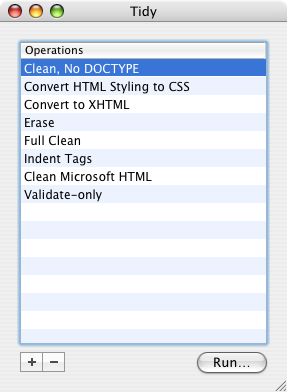
The Tidy Panel