6.2. Previewing non-HTML Files
Non-HTML files must be run through a web server before being previewed. skEdit supports this via the "Preview Using URL" feature available via the "HTML" menu.
To start, choose the HTML > Preview Using URL > Current menu item. If you've already specified a URL for this project, skEdit will use that. If not, skEdit will bring up a panel for you to enter a URL. You can get back to this panel later via the HTML > Preview Using URL > Other menu item.
In the panel, you can enter a URL prefix and select a browser to use. When previewing, skEdit will append a relative path from the project root to this URL prefix. For example, if the URL is https://example.com, and you are editing example/index.php in your project, skEdit will use https://example.com/example/index.php. This allows you to point skEdit at your webserver for previewing.
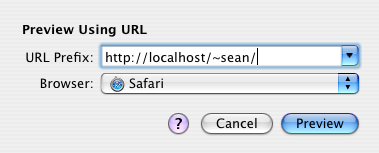
Previewing Using a URL