8.4. Files
The Files pref pane covers the options for dealing with files, as described below:
- Automatically save
-
If enabled, skEdit will automatically save modified files every so many seconds.
- Open individual files
-
Controls how skEdit opens invidual files. If set to "own editor", skEdit will open a new window/tab for the file. If set to "project of best fit", skEdit will look through your projects, and open the one most appropriate for the file. If no such project is found, skEdit will fallback to opening the file in its own editor.
- Default text encoding
-
If skEdit is unable to determine the encoding of a file, this encoding will be used.
- File types
-
The file types section provides an interface for editing the file categories. See the file categories section for more information about how skEdit uses the file categories.
To add a new file category, clear the selection of the appropriate table or select a collapsed file category, then click the plus button and set the category name. To add a new type to a category, expand and select it in the table, then click the plus button and set the type name. To remove a category/type, select it in the table and hit the minus button.
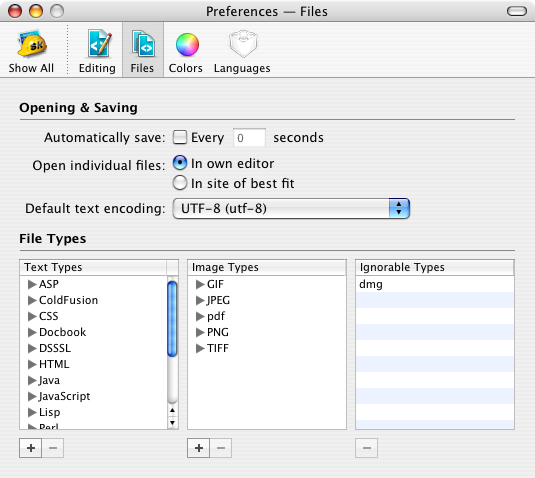
The Files Preference Pane