9.2. HTML Tidy
Tidy operations can be added/edited/removed from the Tidy Panel available via the HTML menu. Use the +/- buttons to add/remove, and double-click to edit.
Tidy operations have three components:
- Title
-
This will be presented by skEdit in the user interface.
- Description
-
Some descriptive text to help remember the intent of the action.
- The Action List
-
Tidy operations are made up of one or more actions, which define how Tidy will modify the file. A description of all of the actions can be found in the HTML Tidy documentation. To add an action, you can either drag it from the Library into the action list, or double-click it in the Library. Once added, you can change the value of the action as desired. To remove an action, select it in the Action List and hit the Delete key.
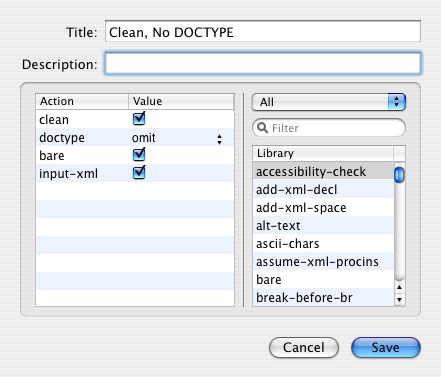
The Tidy Operation Editor
Tidy operations are simply text files stored in ~/Library/Application Support/skHTML/TidyConfigFiles.