8.3. Editing
The Editing pref pane covers skEdit's options for text editing. The various options are described below:
- Font, Tab Size, Use spaces for tabs, Link Breaks
-
Self-explanatory
- Automatically replace character entities
-
skEdit will replace some characters with their HTML equivalents. For example, " will be replaced with •.
- Enable code folding/collapsing
-
skEdit will show expansion triangles in the gutter next to the editor. More info.
- Wrap lines, Line numbers, Invisible characters
-
Self-explanatory
- Files in tabs
-
If enabled, skEdit will open files in tabs within a single window rather than their own individual windows. Files opened in a project will also display in tabs.
- Automatically close elements
-
If enabled, skEdit will insert the closing tag for XML-style tags when the closing bracket of the open tag is typed. For example, when you type the
>of<a>, skEdit will insert</a>. - Close element of </
-
Similar to "Automatically close elements", except rather than completing on the closing >, skEdit will complete when you type the
</of the closing tag. - Use XML rules if no DOCTYPE
-
When skEdit inserts HTML/XML elements, it will try to locate the DOCTYPE and insert appropriately. However, if no DOCTYPE is found, skEdit will respect this preference. If set, the elements will be inserted like XML (i.e. lowercase, properly nested, with closing tag, etc.). Otherwise, elements will be inserted as HTML.
- Syntax-awere indenting
-
If enabled, skEdit will try to insert appropriate whitespace as you type new lines. More info.
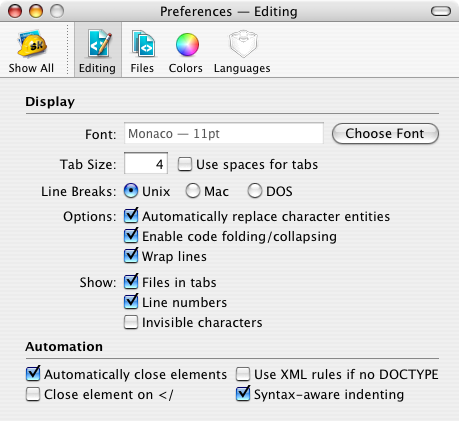
The Editing Preference Pane